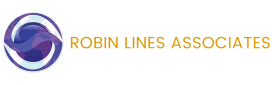A Good PowerPoint Presentation
Microsoft PowerPoint is an almost essential tool for businesses that need to give presentations to workers and potential clients. Yet there’s an unfortunate truth: most PowerPoint presentations are boring.
I’m sure many of us know the experience. We sit down, eager and ready to learn and absorb, only to see the first slide of a PowerPoint presentation and die a little inside.
It doesn’t have to be this way. PowerPoint used correctly, can be an exciting, dynamic tool that brings a lot to any presentation. I use it often and today I’d like to share some of my personal tips for giving a quality presentation.
Script
Before you start creating your slides and force yourself to stop playing with the transition effects, take a moment to think about what you want to say. Then take what you want to say and script it out in Word, or Notepad.
Too many people design their presentations on the fly, cramming in the information into a single slide that they’re going to be talking about anyway. PowerPoint is there to enhance your presentation, to provide a critical point for you to expand on. In order to utilise it to full effect, work out step-by-step what it is you’re going to be talking about. Then take that information, pick out the key word or phrase in each step, and you have given yourself something to work with.
One Slide, One Point
With a basic understanding of human behaviour, we know that if something changes in our immediate surroundings are eyes are drawn to it. That’s why putting our mobile phone on silent and then leaving it on the table in front of us doesn’t prevent us from seeing when we have a new message. The indicator light blinks, our eyes notice that blink and snap towards it. Then curiosity takes over and we read the message we were trying to avoid by putting our phone on silent.
The same is true for PowerPoint. The moment you click through to the next slide, your audience will look at that slide and take in the information on it. Most of the time, they’ll have read it before you’ve even begun speaking about its content, unless you’ve written too much (more on that in the next section).
Therefore, what you want to do is give them the information that is relevant to the point you’re currently making. It will be much easier for them to connect the information you’re giving them, to the focus keywords on screen, and they won’t be thinking about the next subject you’re going to be speaking about because you’ve brought it up a slide too soon.
It’s Not a Word Document
PowerPoint is not a substitute for Word. If you have a lot of text you simply have to provide to your audience, then you are much better printing off leaflets to disperse among them, or sending them an email.
The biggest problem with large blocks of text on-screen is that you create competition between the text on-screen and what you’re trying to say. You’re not going to be standing there in silence while your audience reads what you’ve put on your slide, are you? And I’m sure you know how difficult it is to read something while somebody is talking. There’s no best case scenario here – you’re going to lose your audience, either to confusion or boredom.
And never make the mistake of standing there reading a big chunk of text. It looks unprofessional because you look unprepared.
Your slides are meant to illustrate the points you’re going to be making. They are not there to do the work for you. If you cannot condense the content of the slide into something brief, you may need to revisit and revise your original script.
Keep Design in Mind
Too flashy and you risk distracting from the content. Too plain and you risk boring people.
Keep it simple. Dark text on a light background, or light text on a dark background are easy to read. Definitely don’t try and mix pink and yellow, or some other such combination. At best, it’ll just look childish and at worst you’ll give someone a headache.
Consider using a graphical background that isn’t too busy. Even a corporate logo will suffice. When using graphics during your presentation, don’t clutter your slide. A single graphic accompanied by a quick point that you’re going to be elaborating on will suffice.
Never use Comic Sans as a font, unless you’re giving your presentation to small children.
If your text is on two lines or more then keep it aligned to the left or right. Centred text can be difficult to read when the length of the lines varies.
Hook Them Early
Think about your favourite book, television show or movie. What do they all have in common? They hooked you early. The same principle applies to your PowerPoint presentation. You want to open with something that will stir their sense of curiosity to want to learn more. We absorb information much more efficiently when we’re intrigued by a subject.
If it helps, think back to your days at school, college or university. Think about the teachers and lecturers you had. I am sure you can remember one who stands out for knowing how to grab your attention, and spark your desire to learn. Ask yourself, how did they do that?
Engage Your Audience
Use your slides to pose questions to your audience. When speaking, linger between points and slides to force your audience to answer those questions for themselves before moving on to reveal the answer. For those who get it right, there will be a sense of achievement, and they’ll stick with you to see what else they can get right. For those who don’t quite get the answer, they’ll want to stick with you to learn.
When speaking, particularly if you do a lot of presentations, remember not to simply go through the motions. You need to speak to them like you were talking to a friend.
Prepare for Things Going Wrong
Hopefully, everything will go without a hitch but I’m sure many can relate to the story of the man whose PC decided to install updates midway through a presentation, or the man who forgot his laptop charger and it didn’t quite have the juice to make it to the end.
The worst thing in this situation is if you cannot recover. If you give the impression that you need PowerPoint to give this presentation, you look like you lack confidence and that is going to make it more difficult. Therefore, have a couple of jokes prepared, and make sure you have your script memorised so that if the worst does happen and your laptop decides it doesn’t want to behave for you that day, you can crack a joke and get on with it.
You’ll look confident and that confidence will make people continue to take notice.